This comparison matrix is intended to provide an overview of the differences between Pro and Lite version of WF-RepTool.
Lite version is a competent tool but if you intend to work with suppliers or affiliates and want a more comprehensive measure of flexibility and easier monitoring, we definitely recommend Pro version.
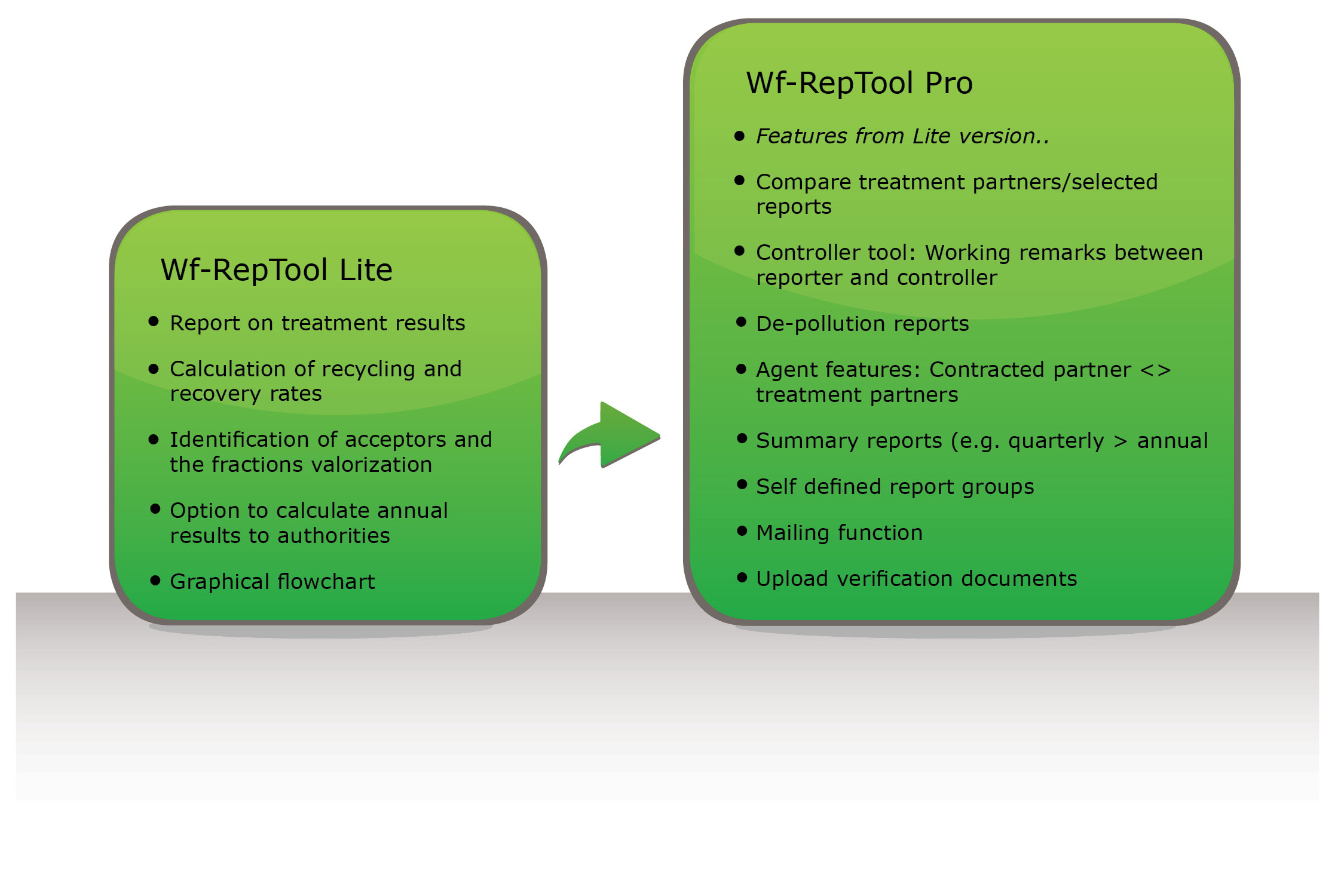
| Pro | Lite | ||
| Compare function You may choose reports to compare them at the level of reports (e.g. of the same company, e.g. different years) and/or between companies (e.g. report for any input category, the same year). |
|||
| Summary reports You may generate a 'Summary report' of e.g. reports for different periods of a year to generate a report for the total (e.g. the whole year). |
|||
| De-pollution reports De-pollution reports are 'short versions' of WF-RepTool results mainly focussing on the yield of components or substances removed by de-pollution. |
|||
| Controller tools With the 'Controller tools' you may give remarks to the WF-RepTool reports provided (like 'speaking bulbs'), they stay at the report when it is copied. |
|||
| Upload attachments Option to upload attachments to the WF-RepTool report itself ( e.g. plant approval) or for next step treatment acceptors/technologies and/or OUTPUT fractions (e.g. treatment results). |
|||
| Mailing feature The mailing feature allows to send report related e-mails directly from the WF-RepTool in both directions from the WEEE system / WF-RepTool access administrator to the reporter or vice versa; there is also the option to send an automatic e-mail when the status of the WF-RepTool report has been changed. |
|||
| Self defined report groups Especially for WF-RepTool administrators who have to tackle a high number of reports, they may foresee individual groups (e.g. report data , test data, data from north region, data from south region etc.). |
|||
| Agent feature With the 'Agent feature' you may cover the needs of e.g. ‘regional’ contract partners. The ‘Agent’ hires sub-contractors for treatment and reporting. There are different options of 'Agent rights'. |
|||
|
Automatic protocol of modifications |
|||
| System specific background lists For special cases the WF-RepTool administrator may foresee specific names for INPUT or OUTPUT-fractions to be used under his administration (but following the WF-RepTool code structure). |
|||
| Graphic presentation of reports With the ‘Graph’ – version of WF-RepTool reports you may have a quick look on reports, jump directly to OUTPUT fractions or treatment steps or to find quickly mistakes or missing data detected by the ‘Inspect’ – function (red shades). |
|||
| Inspect function (Automatic diagnostic report) The 'Inspection function' is an automatic diagnostic report on missing or wrong entries in a given WF-RepTool report, from the listing you may directly 'jump' to the missing/wrong entries. |
|||
| Material groups The grouping to 'material groups' shall make it easier to find the relevant OUTPUT fraction for e.g. iron, non-ferrous metals, plastics, etc. shown closer together in the list of choices (other sorting WF-RepTool code). |
|||
| Packages A package is a 'set' of treatment results defined by a 'name' for the package and describing treatment results for a definite OUTPUT fraction treated by a definite treatment partner (or 'general packages'). |
|||
| Tasks With sending a task you may ask next step treatment partners to provide treatment results. |
|||
| Copy previous report With 'Copy previous report' you may copy a treatment report of any period for a next period; you will copy all results in relation to the new input weight you have given; you may then adapt detail results. |
|||
| Multiple use of reports Download the entire report and upload to another instance of WF-RepTool. |
|||
| PDF-download of reports You may download individual WF-RepTool reports in PDF-format e.g. to forward them or for your archive - you may choose the whole treatment report ('Overview') with or without controller remarks and other options. |
|||
| Excel-download of reports You may download individual WF-RepTool reports in Excel-format e.g. to do further calculations or to prepare data for presentations - you may e.g. export the 'Final fractions' achieved or the results of 'Calculation'. |
|||
| Automatic recalculation of weights If you have changed any data (e.g. weight, share of treatment, the input for a report) you may re-calculate the weight of fractions of next treatment steps by using the 'calculator' in the 'Overview'. |
|||
| Analyze report With 'Analyze report' you may see the 'key data' of any report with regard to the classification of use; e.g. overview on the classification for final OUTPUT fractions or for the components of fractions. |
|||
| Background lists The WF-RepTool is based on the 4 pillars = the 4 background lists of 'INPUT-fractions', 'OUTPUT-fractions', 'Technologies' and 'WF-classification' (of the use of fractions in different technologies). |
|||
| Manuals There are 2 manuals provided: a manual on how to create a report and how to use the WF-RepTool ('reporter level') and a manual on how to administrate the WF-RepTool internally ('system level'). |
|||
| Short lists (easy sorting of background list according to input) To keep the list of OUTPUT fractions 'short for the use', the WF-RepTool expert group has selected 'short lists' of possible fractions for each input fraction (e.g. large appliances, cooling & freezing appliances etc.). |
|||
| Archive Ability to archive old reports to simplify the administration and selection |

